- Typography
- Font Family
Typography
Font Family
Utilities for controlling the font family of an element.
Quick reference
Basic usage
Setting the font family
You can control the typeface of text using the font family utilities.
The quick brown fox jumps over the lazy dog.
The quick brown fox jumps over the lazy dog.
The quick brown fox jumps over the lazy dog.
<p class="font-sans ...">The quick brown fox ...</p>
<p class="font-serif ...">The quick brown fox ...</p>
<p class="font-mono ...">The quick brown fox ...</p>Applying conditionally
Hover, focus, and other states
Tailwind lets you conditionally apply utility classes in different states using variant modifiers. For example, use hover:font-serif to only apply the font-serif utility on hover.
<p class="font-sans hover:font-serif">
<!-- ... -->
</p>
For a complete list of all available state modifiers, check out the Hover, Focus, & Other States documentation.
Breakpoints and media queries
You can also use variant modifiers to target media queries like responsive breakpoints, dark mode, prefers-reduced-motion, and more. For example, use md:font-serif to apply the font-serif utility at only medium screen sizes and above.
<p class="font-sans md:font-serif">
<!-- ... -->
</p>
To learn more, check out the documentation on Responsive Design, Dark Mode and other media query modifiers.
Using custom values
Customizing your theme
By default, Tailwind provides three font family utilities: a cross-browser sans-serif stack, a cross-browser serif stack, and a cross-browser monospaced stack. You can change, add, or remove these by editing the theme.fontFamily section of your Tailwind config.
module.exports = {
theme: {
fontFamily: {
'sans': ['ui-sans-serif', 'system-ui', ...],
'serif': ['ui-serif', 'Georgia', ...],
'mono': ['ui-monospace', 'SFMono-Regular', ...],
'display': ['Oswald', ...],
'body': ['"Open Sans"', ...],
}
}
}
Font families can be specified as an array or as a simple comma-delimited string:
{
// Array format:
'sans': ['Helvetica', 'Arial', 'sans-serif'],
// Comma-delimited format:
'sans': 'Helvetica, Arial, sans-serif',
}Note that Tailwind does not automatically escape font names for you. If you’re using a font that contains an invalid identifier, wrap it in quotes or escape the invalid characters.
{
// Won't work:
'sans': ['Exo 2', ...],
// Add quotes:
'sans': ['"Exo 2"', ...],
// ...or escape the space:
'sans': ['Exo\\ 2', ...],
}Learn more about customizing the default theme in the theme customization documentation.
Arbitrary values
If you need to use a one-off font-family value that doesn’t make sense to include in your theme, use square brackets to generate a property on the fly using any arbitrary value.
<p class="font-['Open_Sans']">
<!-- ... -->
</p>
Learn more about arbitrary value support in the arbitrary values documentation.
Customizing the default font
For convenience, Preflight sets the font family on the html element to match your configured sans font, so one way to change the default font for your project is to customize the sans key in your fontFamily configuration:
const defaultTheme = require('tailwindcss/defaultTheme')
module.exports = {
theme: {
extend: {
fontFamily: {
'sans': ['Proxima Nova', ...defaultTheme.fontFamily.sans],
},
}
}
}
You can also customize the default font used in your project by adding a custom base style that sets the font-family property explicitly:
@tailwind base;
@tailwind components;
@tailwind utilities;
@layer base {
html {
font-family: Proxima Nova, system-ui, sans-serif;
}
}This is the best approach if you have customized your font family utilities to have different names and don’t want there to be font-sans utility available in your project.